How It Works
Converting file formats can be a useful way to change how a file is used or accessed. For example, converting an office document to a PDF file can make it easier to open and view on different devices. To convert a file, you can use our file converter tool. No software installation needed. Works on Windows, Mac, tablets, and smartphones.
- Upload
Simply drag and drop your file onto this browser window. Alternatively, you can click or tap on Select File button above to select a file on your device. - Preview
A preview and the properties of your file will now be displayed. For binary files that cannot be displayed, the texts and comments contained in the file are also displayed. - Convert
Then click the Convert file to... button and select the desired file format into which your file should be converted. The download of the converted file will then start on your device.
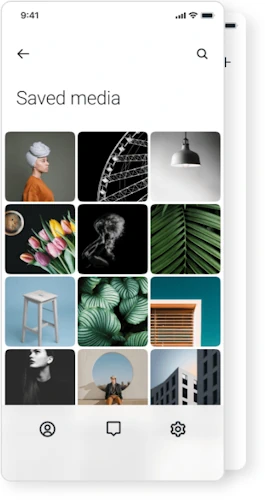
Simplifying File Conversion
Open, view, and convert audio, video, documents, images, and more. With support for nearly all formats, Convert.Guru is the ultimate online conversion tool.
Thousands of Formats
Convert files between over 2,000 formats, including documents, spreadsheets, graphics, video, audio, and more. Whether it's a rare or common file type, we ensure compatibility and high-quality results for your conversion needs.
High Quality Conversions
Our advanced conversion technology ensures that your files are processed with the utmost precision, preserving original details like fonts, layouts, and image clarity. Whether it's a document, video, or image, you'll receive an output of exceptional quality.
Secure and Private
Your data is protected with strict privacy policies. Uploaded files are deleted immediately after conversion, and the converted versions are erased within a few hours, ensuring no unauthorized access to your files.
Easy to Use
Simply upload your file to see a preview of your file and select the format you want to convert. No software installations or technical knowledge required—our intuitive interface ensures that anyone can quickly and easily convert files in just a few simple steps.
Cloud Based Conversion
All conversions are completed in the cloud, saving your computer’s resources and ensuring a smooth, fast process. This allows you to continue working without interruptions or delays caused by heavy local file processing.
Works Everywhere
Our online file converter works on any device—desktop, tablet, or smartphone. Use it seamlessly on Windows, macOS, Android, iOS, or any browser. No downloads or extra software required.
Top-20 files
Top-20 office files
Top-20 image files
File Converters
- 3D converter
- Audio converter
- Backup converter
- Cad converter
- Camera Raw converter
- Common converter
- Compressed converter
- Data converter
- Database converter
- Developer converter
- Disk Image converter
- E-Book converter
- Encoded converter
- Executable converter
- Font converter
- Game converter
- GIS converter
- Other converter
- Page Layout converter
- Plugin converter
- Raster Image converter
- Settings converter
- Spreadsheet converter
- System converter
- Text converter
- Vector Image converter
- Video converter
- Web converter